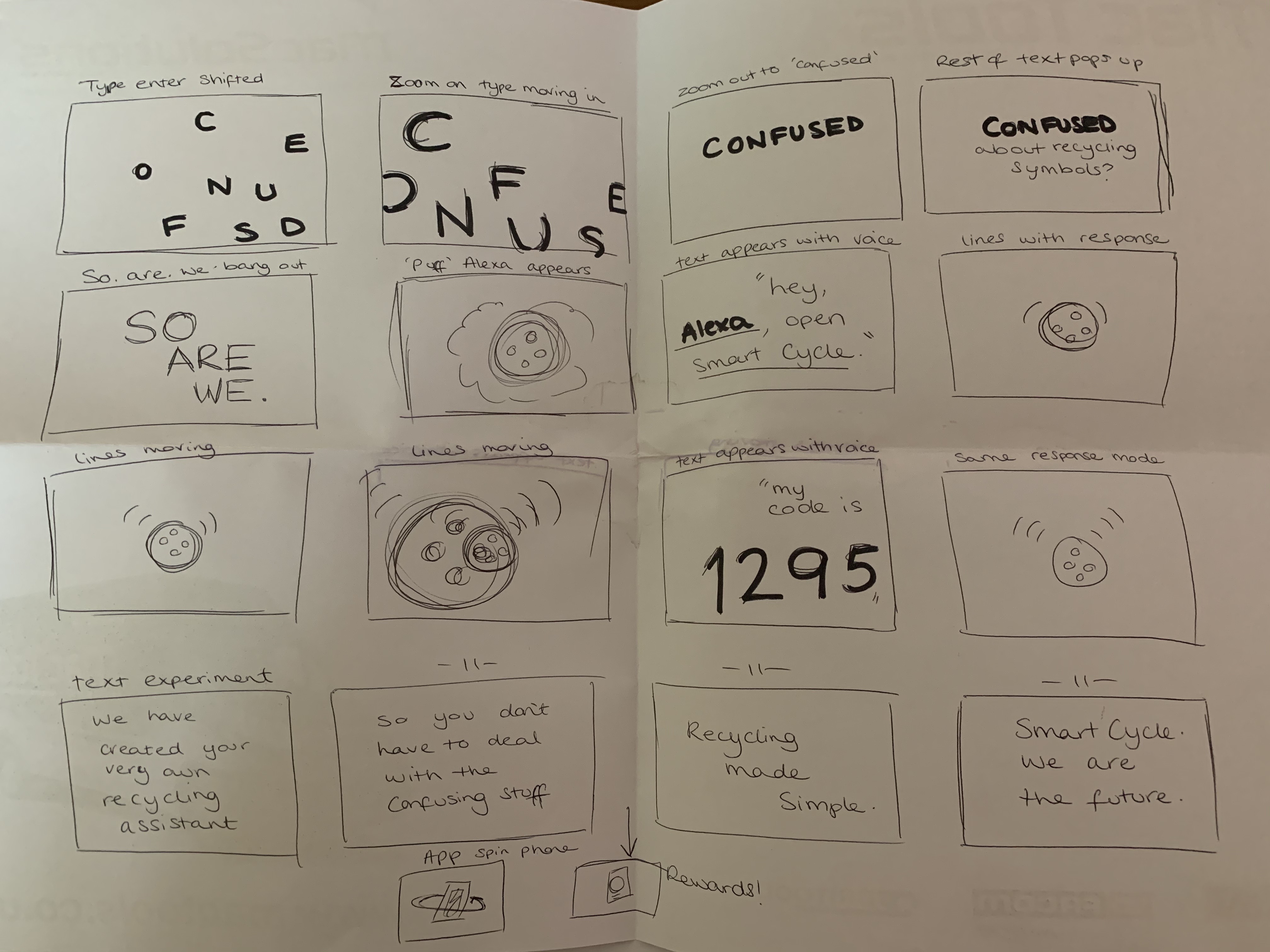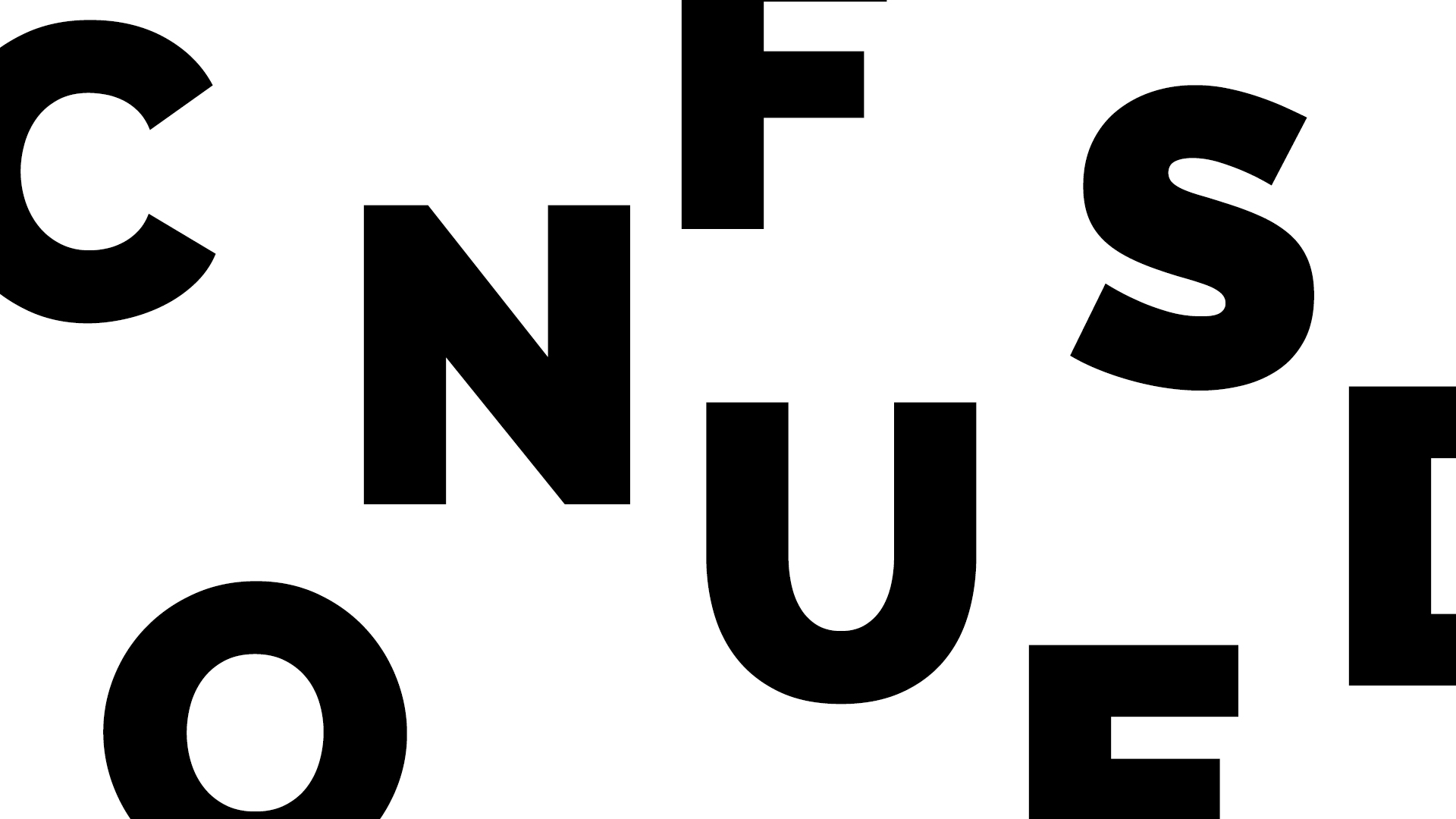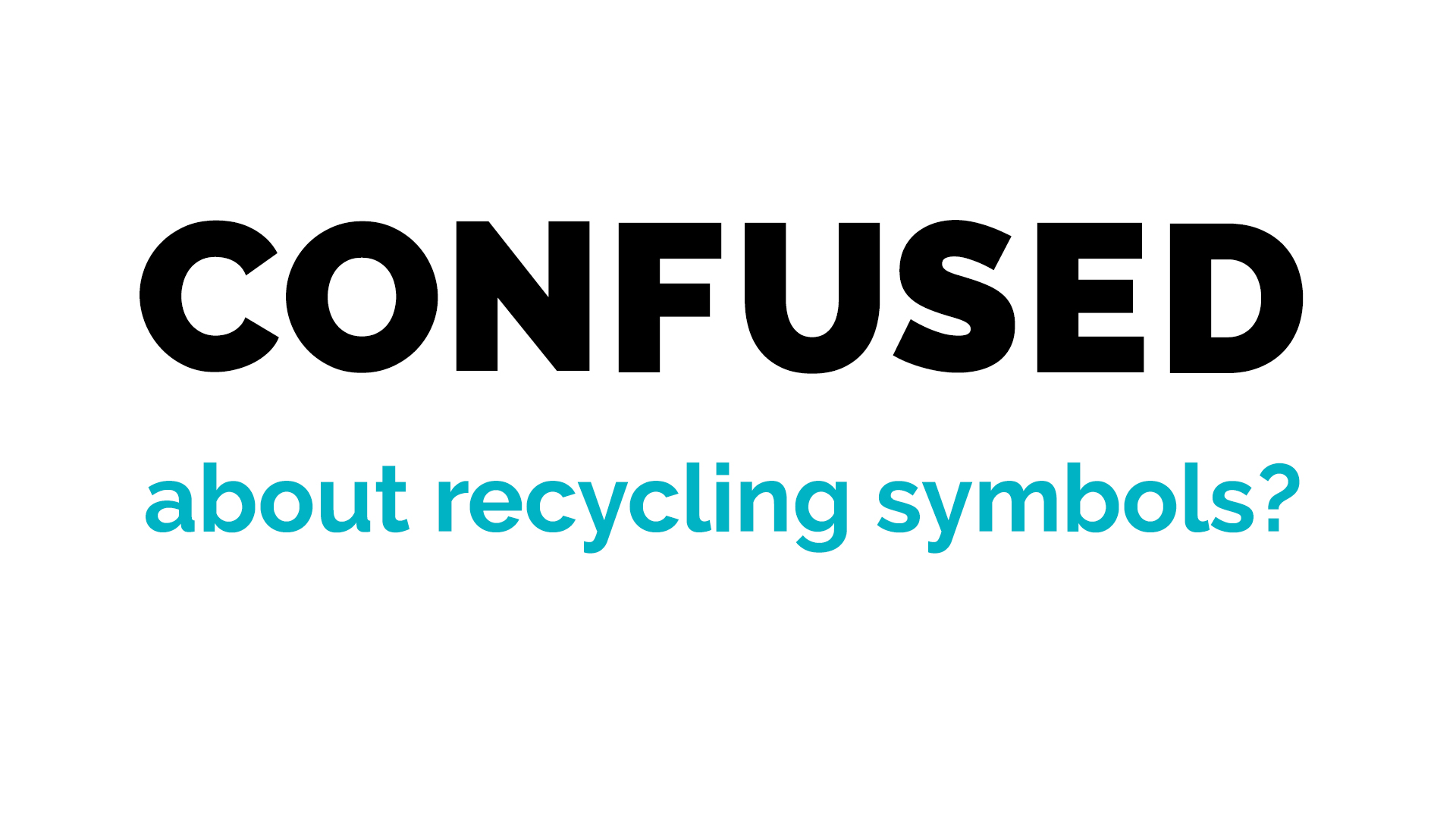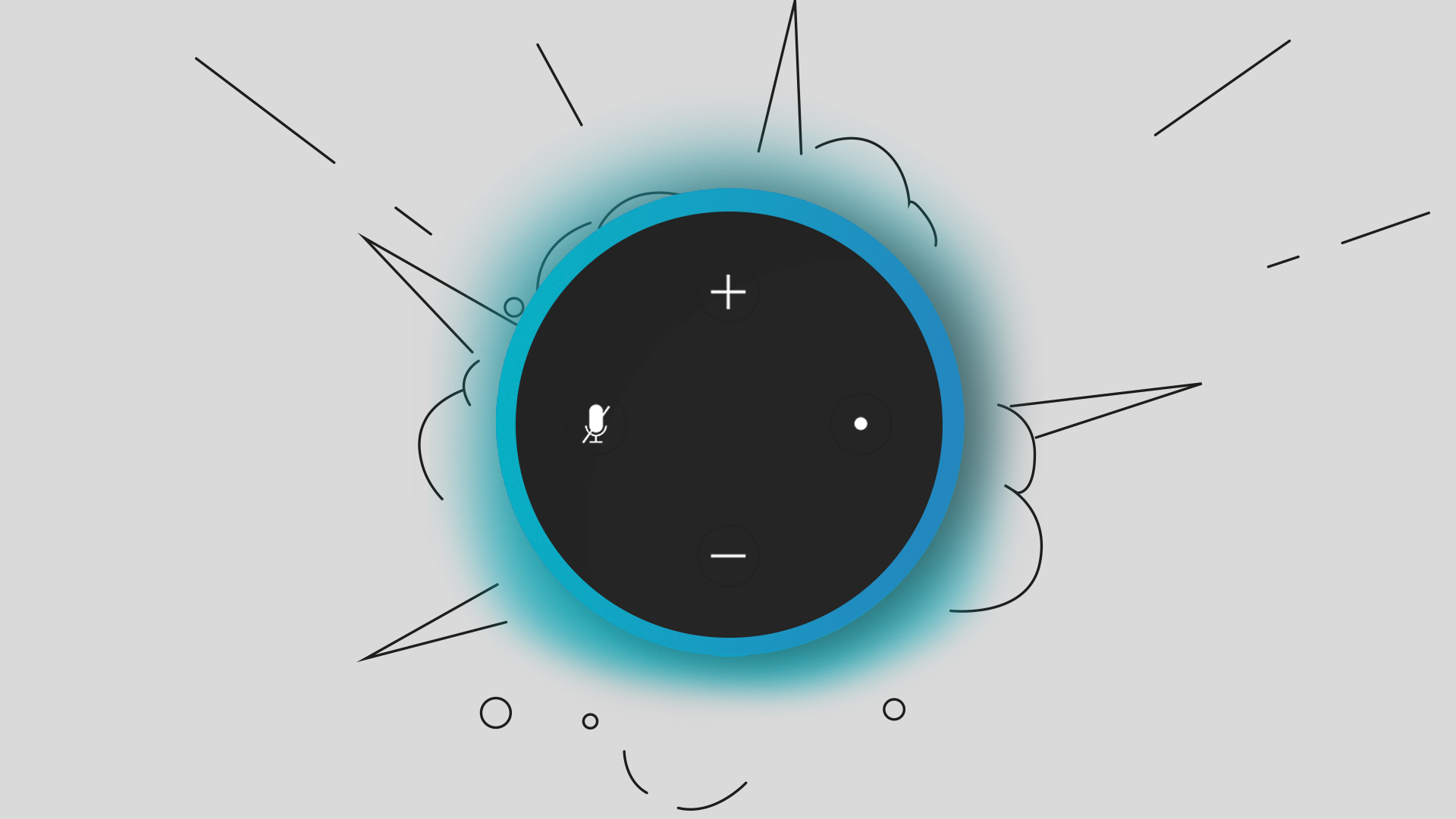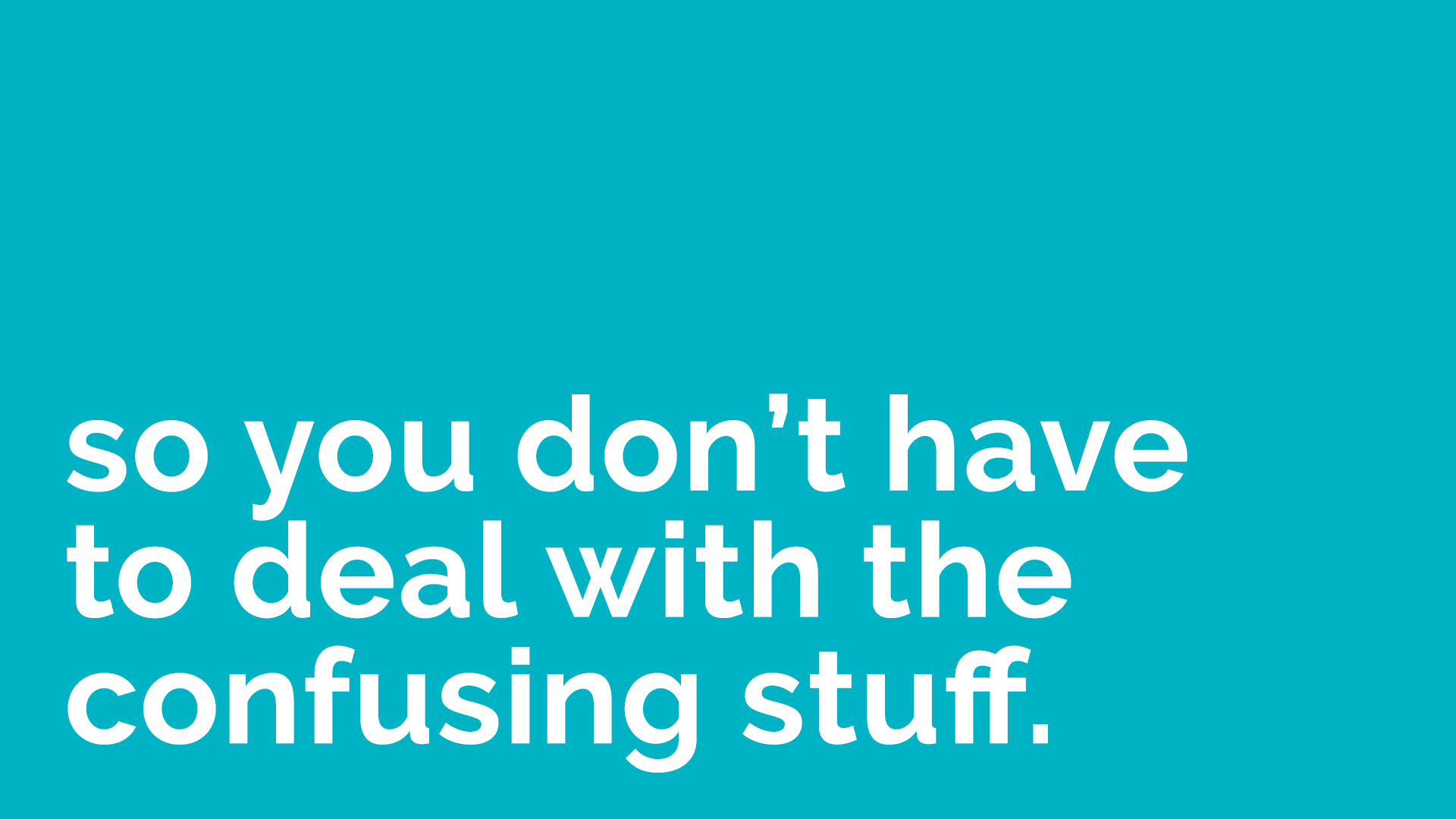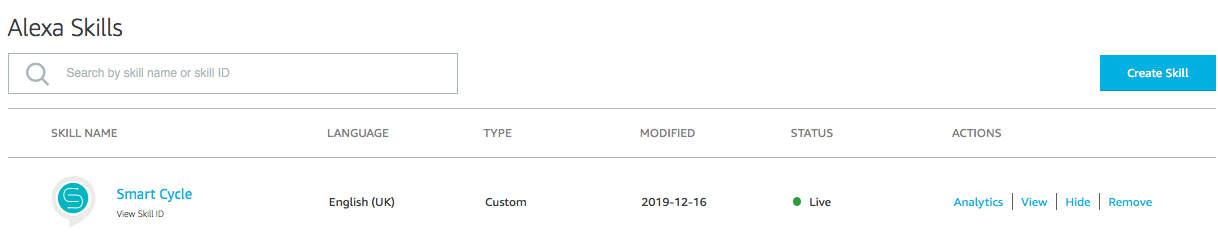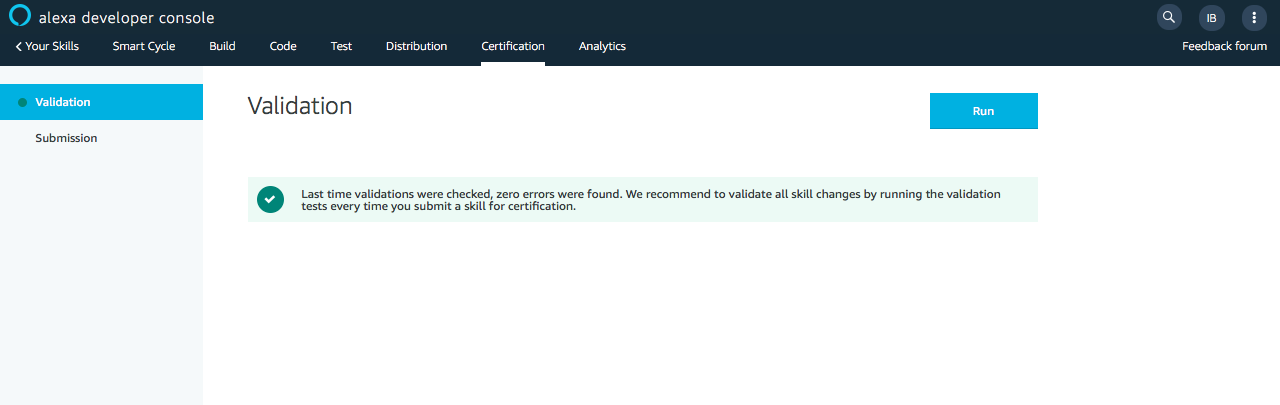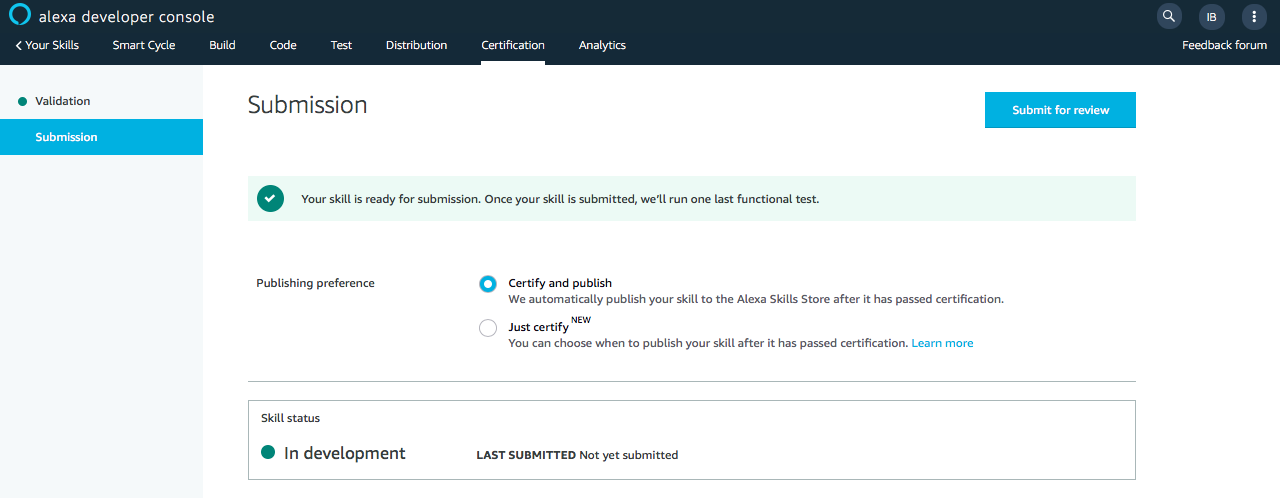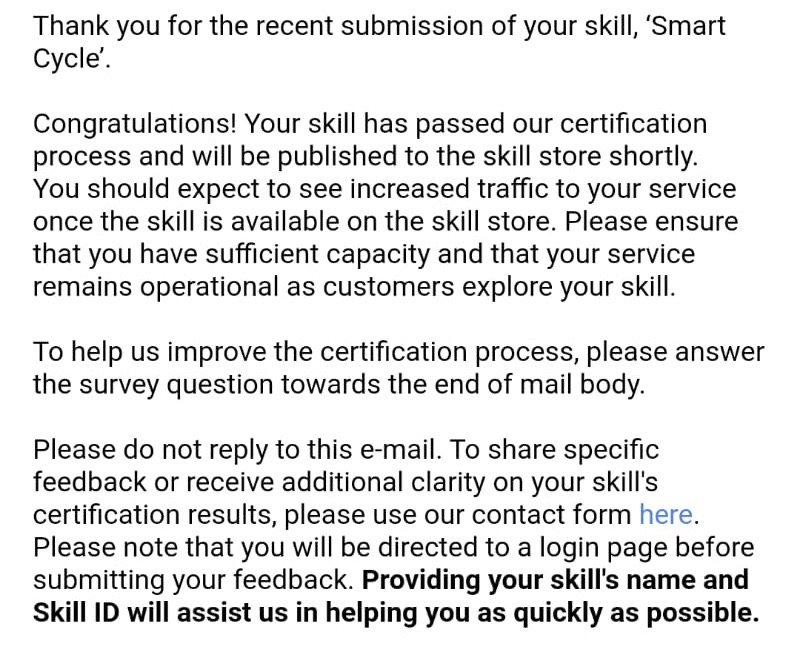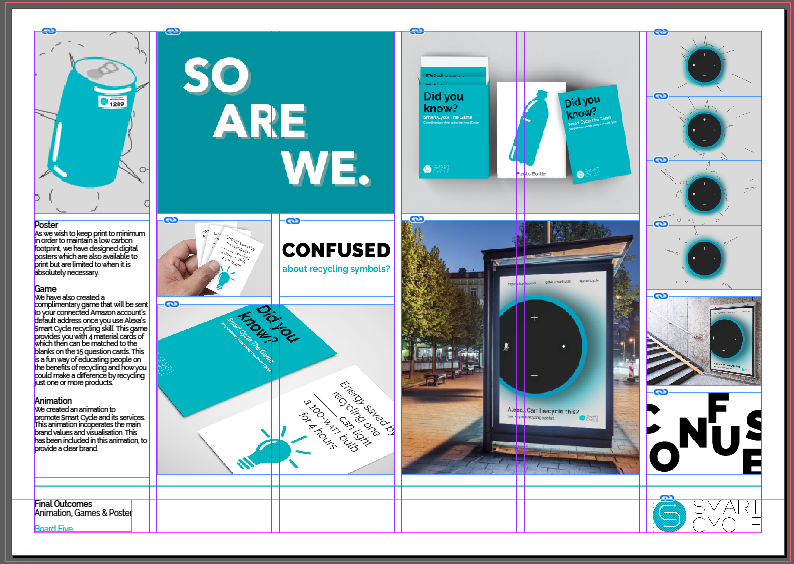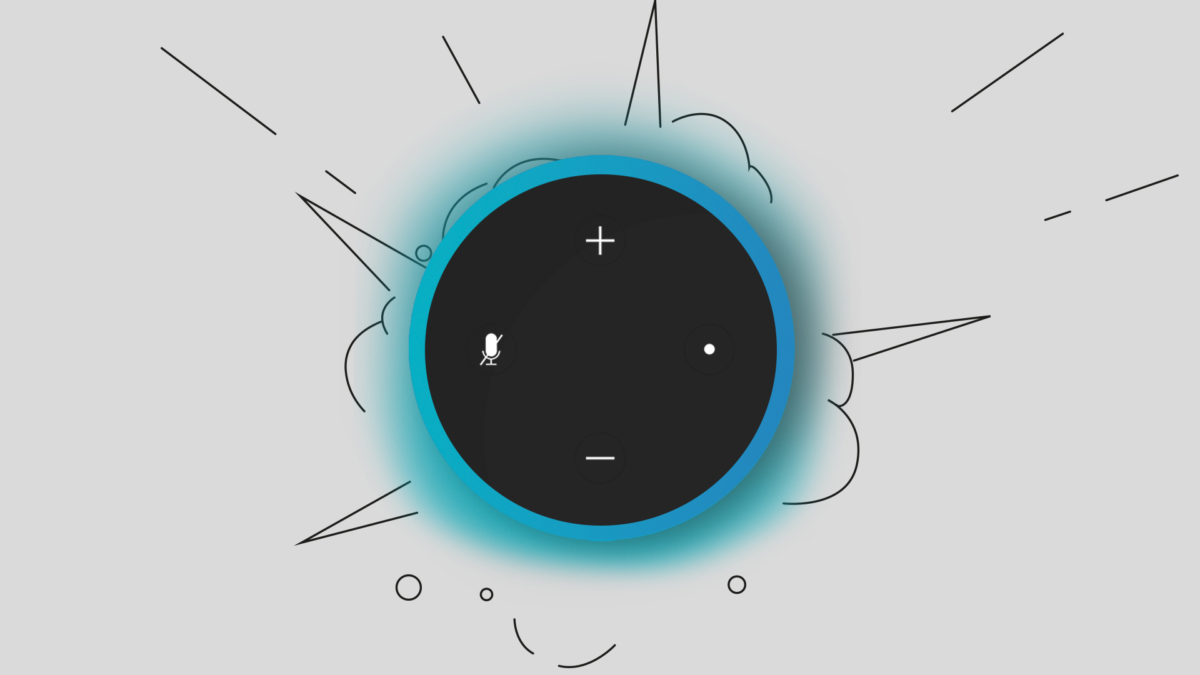This week I began focusing on my animation. I firstly created a story board to explore the vision and visuals I wished to communicate. From this, I was able to begin building the animation by understanding the transitions and how the pictured visuals would work with each other, whether this was successful or not. I used Adobe Photoshop, Illustrator, Premiere Pro and Cinema 4D to create my final animation. The images featured on this blog demonstrate some of the processes used to arrive at the final outcome. I have then uploaded to YouTube, Smart Cycle website and social medias for public viewing.
As for the Alexa smart skill, as this is finalised in terms of responses, database and interaction, I have checked the validation of this to find any errors that might occur when testing the skill. As a few issues were presented to me, I fixed these and run a new test. Once this test came back as passed, I submitted the skill to be certified and checked by Amazon’s Skill team. As the skill passed certification, it is now available in the Amazon skill store.
I have begun the creation of my A3 boards in preparation for submission. I have begun by setting up the documents in Adobe InDesign as A3 pages with a 3mm bleed, 6 columns and then created a footer section where I added the board number and title of the contents on each board. Once this was set up, I was able to create the layout of each board, each being slightly different to not lose interest from viewers, however, still following the 6-column grid.